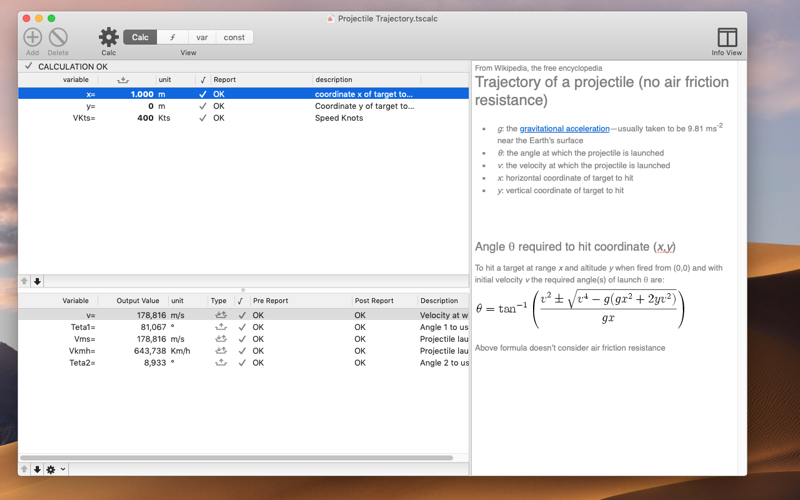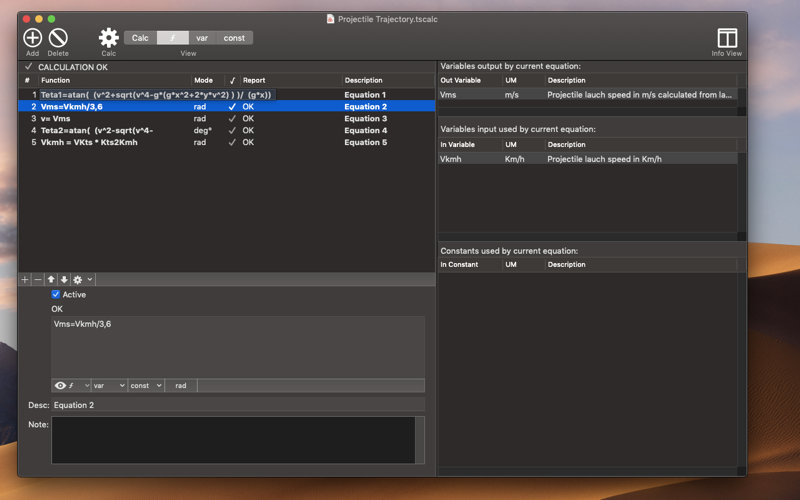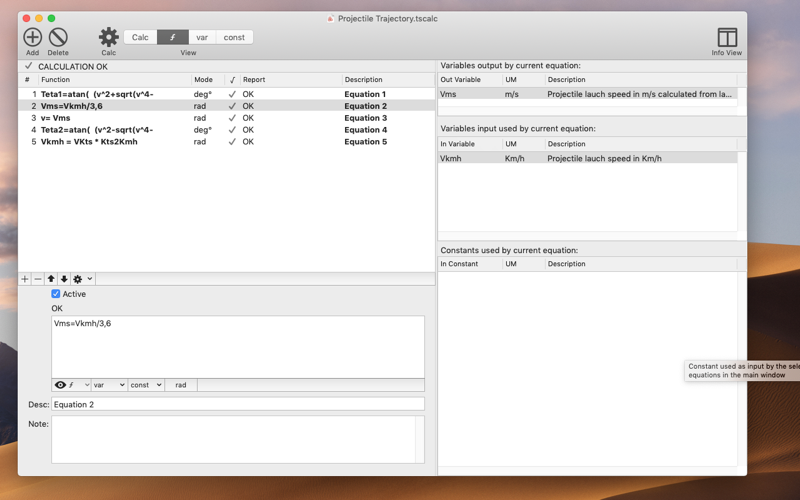TS Calc implements numeric resolution of calculation models you can use for any mathematical technical problems.
It is a complete different approach to solve math problems respect to the usual one using a spreadsheets.
Document based. You can create a different documents for any model to solve.
WHAT TO INSERT IN A DOCUMENT
• A list of equations solving the problems
• A list of variables used by equations (also auto inserted while you input equations)
• A list of constants used by the equations (also auto inserted while you input equations)
• A description of the problem in RTFD with rich text and images
GENERATED OUTPUT
• The equations are automatically solved and output value filled
• Which functions is used as input for any variable
• Which function is used as output for any variable
• Which functions is used as input for any constant
• Which variables and constant as input for any function
• Which output variables for any function
FEATURES
• Uses standard math syntax with parenthesis and standard operators
• Provides and extended diagnostic tool to catch errors
• Automatic insertion of variable parsing equations
• Popup for insertion of available functions
• Variables and constants have a table listing them
• Uses a math calculation engine entirely developed internally with an impressive speed and efficiency.
• Variables and constants can also be manually added and edited
• Import/Export of functions and constants
• Allows to see where variables and constant are used and how
• Any variable can be moved to the constant table and vice versa
• Any view offers an info panel with additional info
• Can specify acceptable range value for input and output
• Values can be imported/exported using a powerful import/export functionalities
• Up to 16 decimal digit precision
• RTF note to provide additional info regarding the document
• Document based, you can create an unlimited number of pre-made documents with pre-inserted equations. You can use one document for any math problem
• Native math engine is C based, in house developed and optimized for the Mac
• PDF tutorial is included inside the application under the Help menu
• Easy to use. You can start to work and be productive from the first minutes
• Dark Mode enabled and optimized for macOS 10.14 Mojave and successive
SUPPORTED OS FEATURES
• Tabs for managing many documents in a single window
• Merge all documents in a window
• Full screen
• Autosave
• Resume
• Versions
• Automatic resume
• Tags in finder